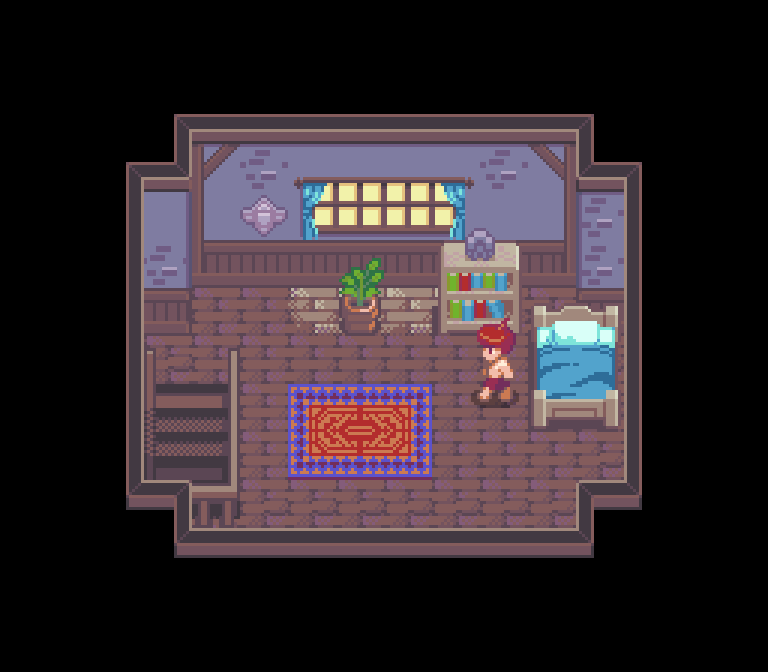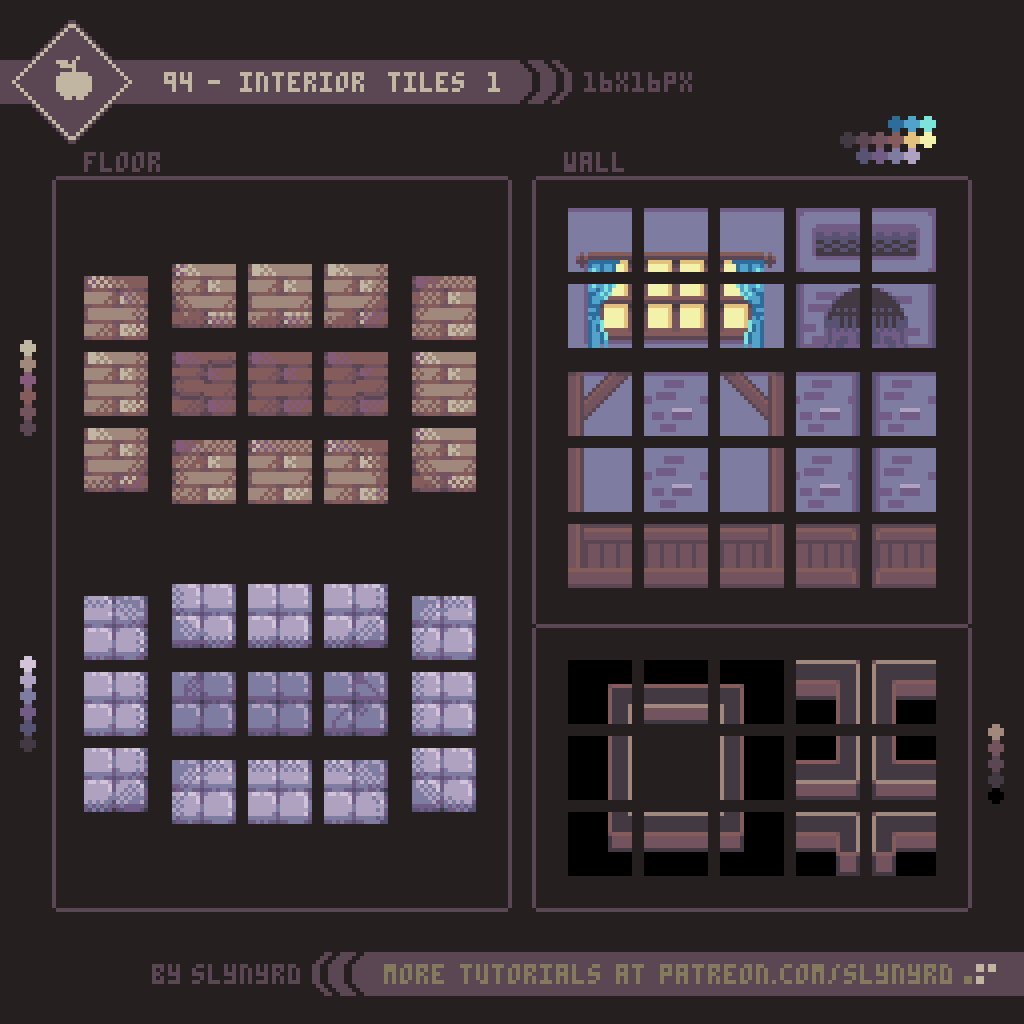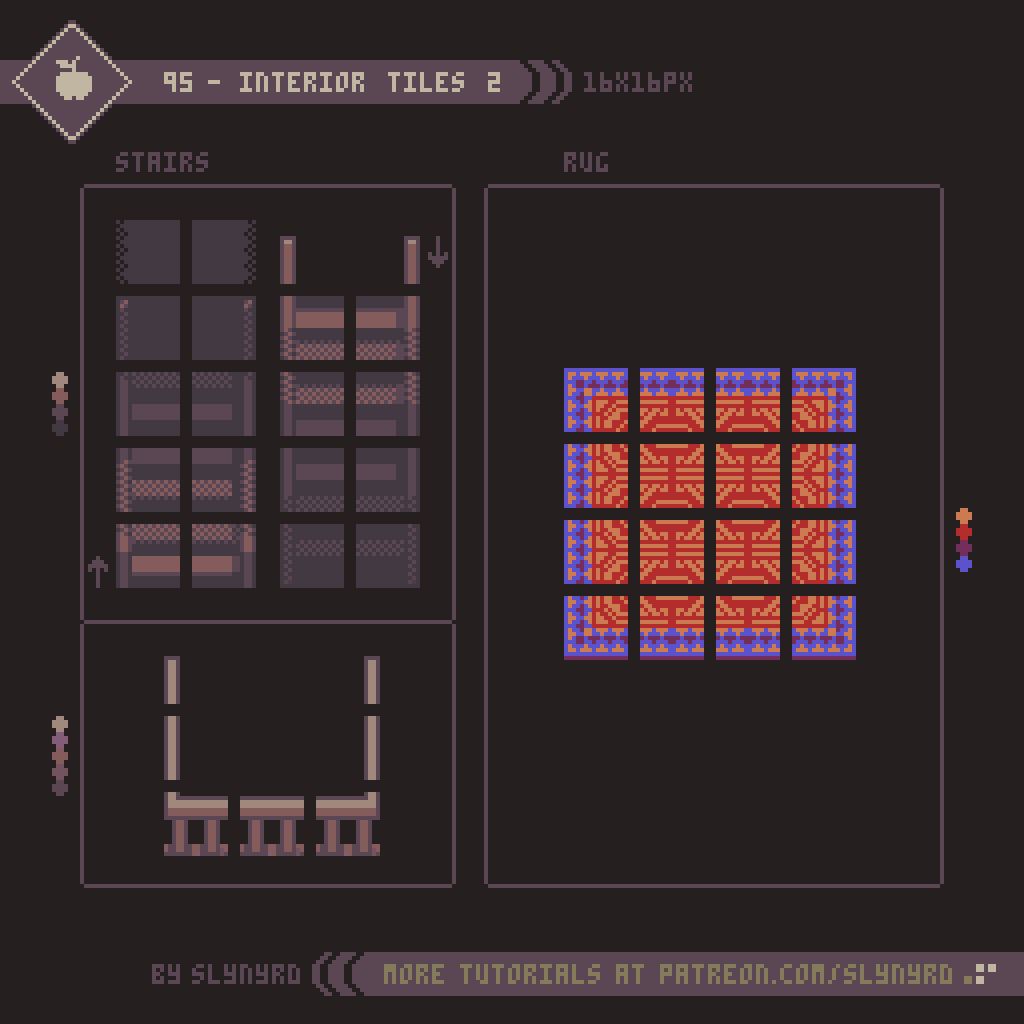Adventure calls…
Intro
Pixel art is often described as cozy, and while much of this sentiment comes from gaming nostalgia, I believe there is an inherent quality in the art form that evokes the fuzzies, evidenced by its popularity among all ages. Young people who never had to blow in a cartridge can be enchanted by the warm vibes of pixel art just as easily as the graying retro gamer. Furthermore, the pixel artist should be in tune with this cozy feeling and learn how to exploit it. In this lesson, we step into one of the coziest of pixel subjects, house interiors.
Presented in a 3/4 top down projection, this lesson builds from the materials in Pixelblogs 20, 21, and 22. Please review these lessons for greater context on the top down world presented here, and the basics of making tiles. All the colors used in this series come from the Mondo palette.
No time for breakfast, gotta go adventure!
Interior Tiles
Built of wood and stone, the homes of this small village have a simple rustic quality. However, the proud owners find a slice of heaven in humble, yet comfortable dwellings.
The tiles are 16x16px. I find this to be the most balanced size to work with, providing plenty pixels for detail, but small enough for efficient production. As a conventional tile size throughout the 8 and 16 bit era, 16x16 tiles also produce an authentic retro aesthetic.
Designing visually pleasing tiles can be deceptively difficult. Refer to the Key Points section of PB 20 for the fundamentals. It can feel tedious to design within a tile map, but the utility it provides the game design is well worth the effort. Once you have a functioning tile set made, it’s an absolute blast to design environments. A good variety of boxy shaped rooms can be made with the above wall frame tiles, but you will find some minor limitations.
Continuing with the same interior set, we now introduce stairways and rugs. Often stairways are simplified to a single tile in top down games of this style. This is for the flexibility of level design at the sacrifice of visual accuracy. For my stairs I take a fairly realistic approach, creating stairways in proportion to the character sprites and wall height. While it looks cool, they take up quite a bit of space and are limited in orientation.
The railing tiles will need to go on a separate layer above the stair tiles.
Making the rug was particularly fun. Referencing antique handmade rugs, I freely threw down shapes and colors until a meaningful pattern emerged. Keep it simple, or go crazy with colorful details. Either way, you had better work in a tile friendly app, such as Pyxel Edit, which allows you to see all the tile connections in realtime as you edit. Otherwise, it’s no fun at all.
Furniture
Now that we have a some fine interior spaces, it time to decorate! While these may not appear as tiles, they are designed within a 16x16px tile map, so they mesh with the environment and can efficiently be broken into tiles.
This first set of furnishings is oriented around the dining area, including a table, stool, countertop, and stove.
This furniture set focuses on living room and bedroom items. Not much else to say, as it’s all contained in the visuals. Try repeating my process and see where it takes you.
I feel I could go on and on making little furniture, but that covers most of the common objects needed to make a complete happy home. All we’re missing is a pet.
Final Thoughts
I’m happy to finally return to my top down series, last featured all the way back in PB 22. I was new to tiles then, and I was convinced I sucked at it. But, my experience over the years has made the process much smoother. Keep practicing, folks!
The 16-bit aesthetic this series is inspired by captures a sweet spot for me. Something about these rooms lifts away anxiety, and makes me want to live there forever. I hope you will take the time to make your own interior tiles, and experience the immense satisfaction of designing rooms. Don’t hold back. Let this lesson be a launchpad to creating an entire village.
The community reading hut…
RESOURCES
Was this article helpful? If you find value in my content please consider becoming a Patron. Among many other rewards, Patrons can access resources to compliment my tutorials. But most importantly, you allow me to continue making new content.
Assets featured in this Pixelblog are available in Top Down Interiors Asset Pack
Source files used in the making of this Pixelblog are available in Top Down Interiors Source FIles
Get caught up on all my downloads
If you're not ready to commit to the subscription model of Patreon, make a one-time donation and receive exclusive art and resources. Help continue the content by providing me a living. Thank you!
-By Raymond Schlitter